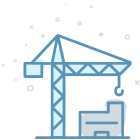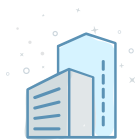What if you got up one morning to find your online account has been hacked? You’re locked out and your private information has been breached and sensitive data has been compromised. It can happen in a number of ways, your email could be breached, bank account information stolen, your website taken over, contacts deleted. It’s a worst nightmare scenario, yet people still go about their day with an “it can’t happen to me attitude.”
These days, it’s all too common to turn on the news and hear about a high profile data breach, phishing attacks and password leaks. Recently, hackers have been so bold as to hold accounts for ransom. The frequency of these attacks, and their continued success, demonstrates how many people and businesses don’t take the necessary steps to protect themselves. That’s not to mention what doesn’t make the news; the everyday hacking of personal and business accounts. All of this generates concern about the online safety of at our homes and businesses.
At SKYSITE, the security of your account is important us and our team is constantly improving the security protocols to protect your information.
So, what can you do to protect yourself or business? Here are five things you can do to help keep your accounts protected.
- Think about your password. Mix it up, don’t use the same one for all accounts. And, make it difficult. The guidelines that are provided (# of characters, upper/lower case, numbers, special characters, etc.) are there to help you protect yourself. Don’t take the easy way out and use the same old password or minimum amount of characters. Bottom line; use different and difficult passwords for logins. Consider using a password manager app to help you manage your passwords so you don’t have to worry about forgetting them.
- Update your OS and other software frequently, if not automatically. This keeps hackers from accessing your computer through vulnerabilities in outdated software.
- Educate yourself on what phishing looks like. Phishing is an attempt to trick people into giving sensitive information (usernames, passwords, credit card data, etc.) by pretending to be a bank or other legitimate entity. The emails link to a site that look legitimate, but are designed to collect your sensitive information. No matter how official an email looks, it’s a bad sign if it asks for personal information, especially if you did not initiate the contact. Banks and other reputable companies will not ask for you to resend an account number, password, credit card number or answer a security question. If you are unsure of the authenticity of an email, call to make sure that company sent the email. Do not provide the information via the link.
- Beware of public WIFI. We all know this, but whether you’re traveling for business or getting a change of scenery at the local coffee shop, it can be tempting to use the free WIFI. But before using, make sure you can access any important and sensitive data through a trusted VPN. And, if you don’t have a VPN, think twice about using public WIFI and especially accessing any important documents or accounts. We all know the risks, yet, it’s easy to think, “I’ll make this quick,” or “Just this once,” but hackers move fast and one lax time on public WIFI is all they need.
- Always use two-step verification, also called two-factor authentication. Unless you are completely off the grid, you’re probably already using it (think banks, Google, Apple, etc.). This process provides an extra step, a secondary security layer, besides passwords, that will reconfirm your identity and make sure it’s legitimate. Passwords are not enough and this second layer makes it hard for cyber criminals to get the second authentication factor.
A common example is when you enter your password and then receive a message (usually a text) with a one-time passcode that must be entered before you login. That passcode is the second layer of your two-step verification. More and more, two-step verification is becoming a standard for managing online accounts, however some companies make it optional. Again, the more difficult you can make for the hackers, the better for your accounts. Always turn it on and use two-step verification.
Don’t settle for just a password to protect your accounts, they are not enough. It is up to you to make it as difficult for hackers to access your information. Take the steps, know what to be wary of, be careful on public WIFI and enable security features to make sure you are protected.