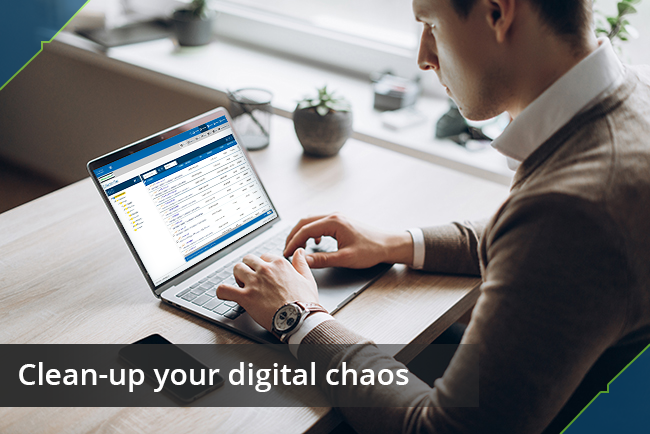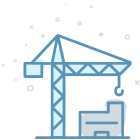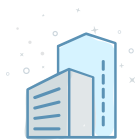Every company uses documents: they are the base on which businesses run. The problem, whether physical or digital, has always been how to store them so they are out of the way, yet still retrievable and usable.
Remember how much space filing cabinets took up? The answer to that conundrum was off-site storage, which presented hassles if you needed to find a document in one of those boxes. First you would have to figure out which box you need and arrange and for delivery to your business; hoping you requested the correct box. Then, there are costs to retrieve and deliver a box from storage, fees to destroy documents, and costs to put the box back in storage. In the end, offsite storage cost a lot of money and time in organizing and searching.
Even in today’s digital world, as we move away from paper to working in the cloud, there’s the digital chaos of documents in outdated servers, different devices, different filing systems, and different file formats. It’s also not uncommon to have multiple versions of a document or even duplicates in different folders. All of this can still make it difficult to find a file when you need it. While we may think that we’re being diligent using digital documents, it doesn’t mean they are organized or usable.
Luckily, for today’s digital world, there are several solutions available to store and manage your documents. But, staying organized and finding documents fast isn’t the only reason to switch to a document storage platform. Here are even more reasons to manage documents in the cloud:
- Save money by reducing storage costs,
- Recover the office space used by filing cabinets and storage boxes
- Increase productivity; employees will no longer spend hours searching for documents,
- Give access to individuals or the whole team,
- Reduce reliance on paper to save the environment and budget,
- Get a backup of your data and never worry about people losing documents or forgetting to return them to a file,
- Protect documents from water, fire and other disasters,
- Clean up digital chaos and organize your entire team.
Making the decision to manage your business documents in the cloud is easy; choosing a platform can be a little trickier. It’s a lot more than replacing file cabinets with static file storage in the cloud. You not only need a system to organize, store and track changes, but you need to find the right fit for your business and team.
To help navigate all the options available, we’ve listed our top seven features to look for in a document storage and management system.
Powerful Search
Storing documents does no good if you can’t find them when you need them. Look for a system with enhanced search capabilities such as custom index tagging and intelligent filtering. Make sure it can search inside a document, not just file names.
For example, look for a platform with optical character recognition (OCR) that makes scanned documents, PDFs and images into searchable data. If your business uses wide-format construction documents, make sure your solution can read and OCR these files. You’ll be able to quickly zoom in to the information you’re looking for.
Mobile Access
For today’s mobile society, a desktop solution isn’t sufficient. More and more people work remotely and while on the go. Make sure your solution has apps to support team members in the field. And, if your team works in remote locations with limited internet, you may want to select a solution with offline capabilities.
Security
Keeping data safe is a priority, after all you’re moving your files to the cloud to protect them from disasters such as fires, floods, and broken water pipes. But, keeping them safe from the elements isn’t the only protection they’ll need. You need a solution that will keep them safe from hackers, phishing and other scams. At a minimum make sure your solution has features such as Single Sign-On (SSO) and 2-step verification. Make sure these are easy for your team to implement.
Another measure to take is to ensure your provider is ISO Certified. The certification means a company has been assessed and demonstrated all the requirements of a sound information security management system (ISMS). In short, their procedures have been validated and they have met the requirements to keep your critical information and assets safe.
Tools for Compliance
When storing documents, either physical or in the cloud, it’s important to reduce legal risks while remaining compliant with regulations. Select a solution that allows you to setup an automated retention policy to facilitate appropriate destruction of documents and keep you legally compliant.
You won’t need to worry about reminders on your calendar or scheduled destruction being missed due to employee turnover or retirement. This also eliminates the need to spend hours getting documents out of a warehouse for review prior to destruction.
Customer Service & Support
Will you be satisfied with support via a chat bot, or would you prefer your team is supported by a person? It’s important to know your support requirements so you get the level of training and help you and your team require. Some companies offer only phone support, others have extensive video libraries, and still others offer onsite training and direct access to support. You’ll also want to investigate if there are fees for different levels of support.
Admin Controls
Not every document is meant to be seen by your whole team. Look for a solution that allows you to easily set permissions and controls over who can view and access specific files and folders.
Scalable Storage
Like paper documents that expanded throughout the office, your business accumulates digital documents. Make sure your choice has room to grow, as your business grows. Choose a system that will allow you to scale up as your business grows.
As with choosing any software platform, it’s important to understand your business needs versus wants and “nice to have” features. By understanding what you need, and comparing that list to the available options, you’ll be able to select a document storage and management system that will improve your operational efficiency and save money and valuable employee time.