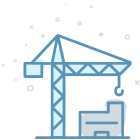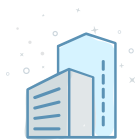In today’s sustainability focused world, many organizations are trying to go paperless. There are plenty of options for document management systems (DMS) that not only cut waste but also help streamline business processes. As progressive businesses embrace technology, spending time and money on paper documents is increasingly looked down upon. Not only is there the risk of losing physical copies or damage, but somebody must file and manage them. And, that involves hours of sorting files, organizing for storage, and arranging and paying for storage. Not to mention the hours it takes to retrieve a file or document once it’s in storage.
With the growing acceptance and prevalence of tech in most industries, it makes sense that having your files stored in a cloud DMS is better than having them scattered in a storage unit. Document archiving solutions have been around for a few years now, and they’re getting more advanced and affordable. However, many are limited in capabilities and end up being a simple repository for your documents, you can’t easily search and manage them. If you are looking for a solution that does more than just house documents: one with out-of-the-box functionality, it is important to know what features you’re getting. Not all DMS are the same.
Here are 5 things generic storage solutions don’t offer:
Advanced Information Capture
Don’t just store your documents, make them smart and work for you. A DMS with advanced optical character recognition (OCR) will greatly help you find information inside documents and allow you to view files without special software. Look for a solution that can even read wide-format documents, such as blueprints.
Powerful search to save you time
How long would it take you to find a paper document stored in a box offsite? It could a couple days just for the box to be retrieved. Even searching through file cabinets in your office is a tremendous waste of time. In fact, the average employee spends around 2 – 3 hours a day searching for necessary information, including docs. That’s a large chunk of productive time taken from their workday.
When evaluating a DMS, make sure it has powerful search that scans and reads not only file and folder names, but one that can search and read text, drawings, scans, and even PDF and popular Microsoft® Office docs inside and out. Also look for tools that support hyperlinks to make navigating large sets of documents even easier. Getting to the information you need faster will boost productivity and save time. For ultimate search, an ideal solution would also include the capability to custom tag documents to make search even faster and easier.
Document retention and timely destruction
Not only are there legal risks of keeping a document too long, there’s the burden of storage and administration cost for maintaining documents. In many standard DMS systems, you have no way to set a retention policy. To appropriately manage sensitive documents, look for software that allows you to setup an automated retention policy to facilitate appropriate destruction of documents and keep you legally compliant. Choosing a DMS with automated retention policies, ensures you won’t need to worry about reminders on your calendar or scheduled destruction being missed due to employee turnover or retirement. This also eliminates the need to spend hours getting documents out of a warehouse for review prior to destruction.
Scalability
Many DMS have storage limits. That can cause companies to store some documents in the cloud, but still retain others in file cabinets or warehouses to keep under the data storage limits. This half & half solution creates challenges of remembering what doc is stored where. Look for a solution that is flexible and allows you to scale and grow your storage account as your business grows. Don’t fall for a system that won’t allow you to store everything you need. In the end, keeping all your documents in one place will be more economical and a huge time saver.
Advanced security
Keeping your data safe in the cloud and protected from hackers is an important consideration when evaluating software. Always choose a platform that has demonstrated a concern for security. Features such as 2-Step Verification, complex password requirements, and Single Sign-on are a good start. Even better, look for companies that have had their security validated by 3rd party organizations like ISO/IEC Certification. Take the time to research the security and the company. Don’t settle for a basic model with basic security, the safety of your data depends on it.
Today, storing your information in the cloud has become a safe, secure alternative, but, your storage platform shouldn’t be generic. Select a platform that provides piece of mind with solid security, powerful and customizable search, with OCR, and mobile access.